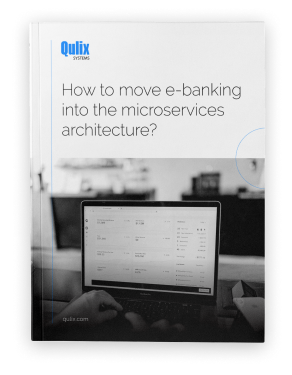This is our follow-up article covering test automation tools and how to choose them. Don’t miss the chance to also get our feedback on our TA tool of choice and why we opted for it.
written by:
Veronica Chizh
This is our follow-up article covering test automation tools and how to choose them. Don’t miss the chance to also get our feedback on our TA tool of choice and why we opted for it.
Finding an adequate test automation tool matching your needs can be problematic, as each tool has some limitations and its technical characteristics might not correlate with the technologies/ programming languages/ etc. you use on the project. Given that, we’ve prepared a follow-up piece to give you a better comprehension of how to choose the best option for your TA project. Problems getting the right tool for your first test automation endeavor? Keep calm and enjoy your second TA tool cheat-sheet below!
By the way, if you’ve missed our previous piece, you can find it here. Get some useful insights on what’s test automation is, when test automation is the right option for you and how to choose a test automation tool and come back for more below!
Already done? Let’s move on then!
What’s the right test automation tool for me? Cheat-sheet #2
What’s your priority: a web, mobile or a desktop app testing framework? Are you writing in a widely-supported programming language? What your project needs directly affects your tool-selecting pattern. Given this, we’ve come up with the list of selecting criteria (depending on the task(s) to complete under a TA project) to guide you in your search. The list includes the types of TA tools and the respective market brands that cope well with each particular type of task or a set of tasks. So, what’s for you to see out there?
- Web/mobile/desktop test automation tools
- Cross browser test automation tools
- Cross platform test automation tools
- Test automation tools for various languages
Now as you know what’s ahead, let’s get down to examining the options in the market.
Web testing automation tools
For web testing, actually, a great number of tools exists. You can choose between LambdaTest and Ranorex, TestComplete and Selenium and much more. The problems may arise when it comes to testing web and mobile, and desktop applications by the single framework within a single project. Surely, you wouldn’t like to run three separate tools, that’s why let’s turn to what are the options out there that would allow you to autotest your web/mobile/desktop applications using the same tool.
Web/mobile testing automation tools
Mobile users spend ninety percent of time online plunged in their favorite mobile apps. So, if you’ve been between two minds as to whether have a mobile app or not, now you’re most likely to say, “yes, I’ll build a mobile app”. Which means you’ll need some reliable tools to test it. Give Appium and TestProject (both free), Test IO, Kobiton, eggPlant (all commercial) a look. They are massively accepted and acclaimed tools that enable high-end test automation for both web and mobile applications.
Web/mobile/desktop testing automation tools
Katalon Studio, UFT, TestComplete. Well, these are real giants capable of handling all three types of apps testing. Unfortunately, all three require licensing. TestComplete alone costs from $9,114 per year per user. A fair price, however, considering the scope of tasks it easily manages to handle.
Cross browser options
In 2020, browser compatibility is no longer a challenge for many free open-source as well as commercial test automation tools. For sure, you’d better study free options out there firstly. Once more, for this purpose our recommendation #1 is Selenium (Google Chrome, Internet Explore, ME, Firefox, Safari, Opera). Our top choice among commercial tools is mighty Katalon Studio, which boasts rich browser support (IE, ME, Google Chrome, Firefox, Opera, Safari). A less extensive browser support is provided by such brilliant tools as UFT (IE, Firefox, Chrome, Netscape and Safari) and TestComplete (Google Chrome, IE, ME, Firefox).
Cross platform options
Actually, unlike in the previous paragraph, cross platform support is yet to become ubiquitous. So far even major test automation players lack support of some platform or another. For example, Selenium has long been an adopter of all three major platforms (Windows, Mac, Linux). Same set is supported by Watir, a beautiful open-source library for cross browser test automation. On the contrary, UFT requires Windows to run the automated scripts, same as Ranorex. Thus, if your company prefers Windows to Linux, carefully study few available options.
Languages
Language support can also become a challenge, for many test automation tools support one or two scripting languages. At this, Selenium again is a #1 choice with its multilingual capabilities (Java, C#, Perl, Python, Ruby, PHP, Scala and Groovy). TestComplete also boasts quite an extensive language support (JavaScript, VBScript, Python, or C++). Unfortunately, a great above mentioned Watir is only for the Ruby masters. UFT is also a single-language supporting TA framework and requires VB Script.
Conclusion and a tool of choice for Qulix Systems
Like we said in our previous article on the topic, we didn’t plan to build a comparative chart of the available test automation options. Our objective was to show that besides great features EVERY tool has some limitations, and to help you understand that your tool of choice won’t cover ALL THE POSSIBLE NEEDS anyway (still, you can see this, or this or this for test automation tools comparison). So, after weighting all the pros and cons, what is the tool of choice for Qulix Systems?
Our test automation department considers Selenium as the best option for our projects available in the market. Which positive characteristics of Selenium affected our choice? Check it out below!
The first thing that makes many decision makers say yes to Selenium is that it is a free open-source project. Our company is no exception.
Moreover, Selenium allows for cross-platform testing (Windows, Mac, Linux). For us it was crucial that the test automation tool supports Linux, so Selenium WebDriver matches this criterion.
Selenium is also known for its extensive browser support, which includes Chrome, Safari, Opera, Firefox, IE, Microsoft Edge.
Large and growing Selenium community was another attractive point. With many difficulties each Selenium novice inevitably faces, this is truly helping.
Furthermore, Selenium WebDriver supports Java, C#, Perl, Python, Ruby, PHP, Scala, Groovy. Quite an impressive list, isn’t it?
Sure, Selenium can’t match all the criteria to become an unconditional leader in the test automation industry. It is hard to master, it doesn’t fit for mobile testing, which is so in demand today. Neither it fits for desktop testing. Moreover, it generates hard to read reports that won’t be of great value for a PM or a Customer without any programming skills.
However, with all the shortcomings it has, Selenium is our long-time tool of choice. Our team is not afraid of the steep learning curve (which is by far its only major weak points) and we’re ready to invest time and efforts in the short run to reach impressive results in the long run. So, if you share our point of view, join the wide Selenium community and you won’t be disappointed by what it can offer to you (under certain limitations, of course).
Need to win fast? This can hardly be possible with any TA tool, as they show their best on the long-running projects and simply don’t pay off on small ones, generally. Nevertheless, commercial products do make reaching impressive results simpler, if not faster, as they, as a rule, don’t require extensive coding skills. So, it’s completely up to you, whether you opt for hard-to-start and budget-friendly option or easy-to-manage budget bomb.
Need some help launching your first Test Automation endeavor or want to improve your existing practices? Contact our Support team for more on our first-hand experience or visit our website.