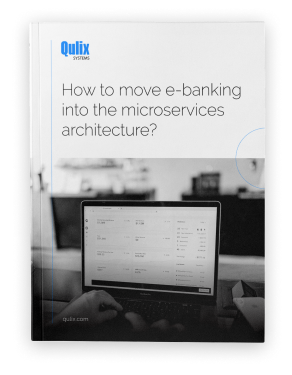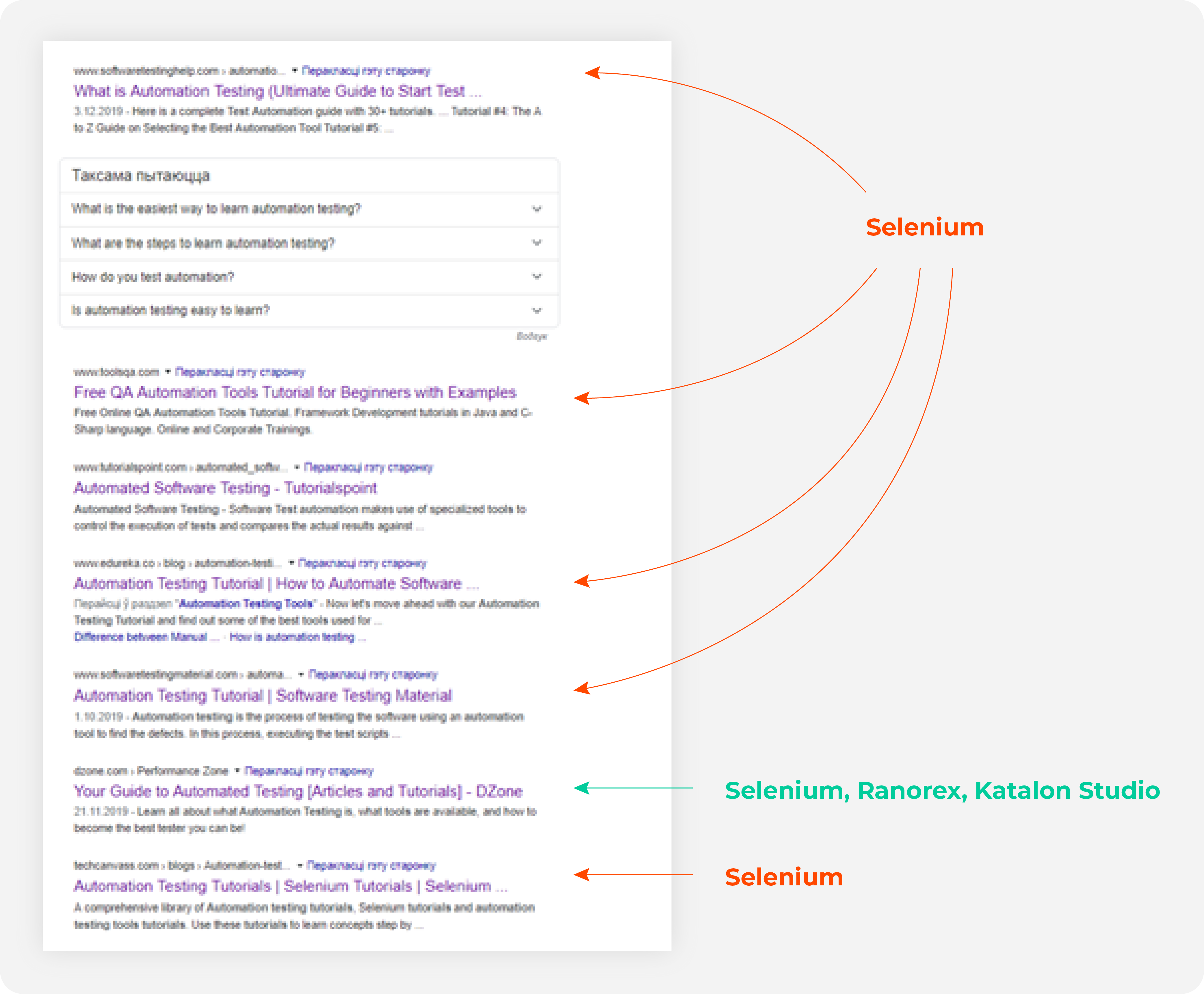Likewise “automating an already broken business process is not a recipe for success”, test automation is not a panacea as long as project delivery is concerned. That’s why in this article we’re going to discuss when test automation is an option for you and, if so, which test automation tools you can consider to match your goals.
written by:
Veronica Chizh
Likewise “automating an already broken business process is not a recipe for success”, test automation is not a panacea as long as project delivery is concerned. That’s why in this article we’re going to discuss when test automation is an option for you and, if so, which test automation tools you can consider to match your goals.
To give you the best recommendations for picking the right tool, we’ll divide possible distinguishing characteristics into two groups and cover them in two relevant articles. Mind, please, that we do not plan to build a thorough comprehensive chart in the end, our objective is to show you how difficult and complicated your choice might be. To wrap it up, we’ll cover our test automation tool of choice and give you an explicit explanation why we chose exactly this tool.
However, one shift at a time. Let’s start from the definition and what TA can do for you.
Test automation: definition, pros and cons
Test automation is done using an automation tool to execute your test case suite (Guru99). It is opposite to manual testing, where a tester explores a piece of software for the bugs through using it in a way that a general user would. On the contrary, in a TA project all the tests run as programmed and are executed ‘with little or no intervention from the test-engineer’ (Techopedia).
Despite being a real asset for many projects, TA still has both pros and cons. Let’s start from the positive aspect. What’s so good about TA that makes people buy it?
- It’s quicker than running tests manually.
- It does not commit errors due to fatigue or exhaustion.
- It pays off (in the long run), so savings can be substantial.
At the same time, to get the above mentioned benefits, your project should match up with the following preconditions:
- Long-term project
TA will be a hit, if project duration exceeds 6-8 months. Otherwise, you risk incurring impressive licensing costs and labor costs (which are substantial when hiring a TA engineer).
- Continuous delivery project
TA will be a good idea for a CD project, given the risks of overlooking even a petty thing (a bug will cost you 15 times more if found at the testing stage, not in the requirements specification stage).
- Official standardization/certification
Official bodies require detailed reports on the test results, that’s why TA will be a nice option here.
If yours is not a long-term, neither a CD project, nor a project requiring official standardization, you may need to revise if TA is the right option for you. High initial investments, labor costs, steep learning curve may far outweigh the delivery speed, so your decision to start a TA project should be based on more than that.
How to choose a test automation tool?
So, you took into consideration all the pros and cons and test automation is your well-thought choice. Well, what you have to do next is to study carefully the options in the market, for test automation tools are abundant and vary in parameters.
Thus, below is the first cheat sheet on how to choose a proper TA tool for your project.
A cheat-sheet for TA tool shoppers
In this paragraph, you’ll find the musts to consider when selecting your test automation tool. To prepare the below cheat-sheet we used the Katalon study results as a guide (we owe them so much).
-
Licensing and support costs
If you’re about to start your first TA project, massive initial investments are a bad idea without substantial experience and knowledge as to how to get your money back. That’s why, in the first place consider free open-source tools like Selenium, Appium, Robotium or many others which are abundant nowadays (see a massive list of the available options here).
-
Good test reports
This will help you, your managers and clients to stay on the same page and see the real value from you TA tool of choice. Yet, clear test reports can be a problem for many open-source tools. For example, Selenium is leaving the chat now, as what it generates can hardly be called a test report and is barely readable for a non-programmer. On the contrary, Serenity boasts great reportability and it acts as a wrapper on top of Selenium WebDriver. So, you still can get what you need with Selenium after introducing a few magic code strings to glue Serenity on top of it.
Nonetheless, if you didn’t plan to monkey around to combine Selenium with Serenity, you can make great use of the commercial tools that have an in-built reporting capability (Ranorex Katalon, Zeuz).
-
Training, documentation, tutorials, guidelines
The more detailed tutorials and documentations, the more abundant the available training courses are, the higher the chances that your team will master the test automation tool in little to no time. So, which test automation tool can we recommend based on how easily you can find appropriate documentation/tutorials/guidelines? Check it out:
Well, seems like finding Selenium tutorials is no big deal. Next hit in our search is QTP with Ranorex/Katalon Studio following. Ours was a simple Google research. Surely, opting for a commercial tool will relieve many training constraints, as commercial tools enjoy great maintenance and technical support. If this is what you’re ready to pay for, go ahead, save yourself some headache.
-
CI, DevOps support
CI/CD and DevOps practices strongly rely on automation, so test automation becomes an integral part of CI/CD/DevOps projects. Given this, you can benefit greatly from Testsigma, UFT, or Watir, as these TA frameworks are optimized to match CI/CD/DevOps needs. Selenium, by the way, will also fit nicely, although it may require more adjusting, as it is known for its steep learning curve.
-
Level of programming skills required
This is, by far, the trickiest issue for many companies. Apart from the tool, they have to find the specialist with a good command of or able to get the hang of the TA tool really fast. This is possible only with high level of experience. In this connection, opting for the most widely accepted Selenium WebDriver might end up a risky endeavor, for to handle it one should have tons of practice and excellent command of programming languages. On the contrary, such commercial tools as Tosca, Testigma, Katalon Studio, and test.ai are scriptless test automation tools which require less or no coding skills at all and are quite easy to master.
Summing it up
Now you know when you should consider test automation as an option and what to keep in mind when searching for your first test automation tool. However, this list is not exhaustive and needs some updating, which will follow up in our next article on the topic. So, stay in touch and we promise to give you a nice yummy piece of extra expertise very soon accompanied by our own feedback on our TA tool of choice.
Need some help launching your first Test Automation project or want to improve your existing practices? Contact our Support team for more on our first-hand expertise or visit our website.

Contacts
Feel free to get in touch with us! Use this contact form for an ASAP response.
Call us at +44 151 528 8015
E-mail us at request@qulix.com