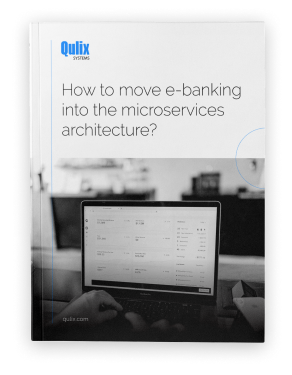If you want to strike a chord with your audiences, Angular Material and Bootstrap are the very tools you need. They allow developers to create web pages with reliable structure and enhanced features. But how are they different, and which one should you choose to roll out your web development project?
In this article, we'll provide you with a detailed comparison of Angular Material and Bootstrap in terms of design, features, compatibility, and more. Our goal is to help you better understand both instruments and be able to decide which one suits your needs best.
written by:
Ilya Yarosh
Frontend Developer
If you want to strike a chord with your audiences, Angular Material and Bootstrap are the very tools you need. They allow developers to create web pages with reliable structure and enhanced features. But how are they different, and which one should you choose to roll out your web development project?
In this article, we'll provide you with a detailed comparison of Angular Material and Bootstrap in terms of design, features, compatibility, and more. Our goal is to help you better understand both instruments and be able to decide which one suits your needs best.
Contents
Angular Material: What Is That?
Angular Material is a UI component library for Angular developers that follows the Material Design system created by Google. There are more than 34k live websites developed using Angular Material. It provides a consistent and simple look and feel for web applications, as well as a responsive layout system that adapts to different screen sizes and orientations. Angular Material also follows the accessibility standards and best practices of the Web Content Accessibility Guidelines (WCAG), which aim to make web content accessible to people with disabilities.
It works well with Angular Flex Layout, a library that provides a flexbox grid system for creating responsive and dynamic web layouts. It allows you to use HTML attributes to specify the layout direction, alignment, order, size, and wrap of your elements. Flex Layout also provides some layout components, such as expansion panel, dialog, and sort header, that can enhance the functionality and appearance of your web pages. You can these components to create responsive layouts, collapsible sections, modal dialogs, and sortable tables with ease.
In addition, you can apply some input components, such as checkbox, radio button, and slider, to interact with your users and collect their feedback. By combining Angular Flex Layout and Angular Material, you can create a rich user experience for your web applications.
Key Features of Angular Material
Some of the key features of Angular Material are:
- Offers hundreds of user interface components and templates that are well-documented, reliable, and easy to customize (e.g., you can order a customized display).
- Is compatible with Angular features and tools, such as directives, services, modules, etc. It also integrates seamlessly with Angular CLI, which helps you to generate views with Material Design components using schematics.
- Allows you to customize your application with Angular Material's theming system. You can use it in your own custom components as well.
- Includes the Component Dev Kit (CDK), which is a set of behavior primitives for building UI components. The CDK helps you to create your own custom components with common interaction patterns, such as drag and drop, overlay, scrolling, etc.
- Provides a date picker component, which is used for picking updates. The date picker component can be configured with different formats, locales, time zones, etc.
- Has some built-in directives, such as md-autocomplete, md-chips, md-dialog, md-slider, md-switch, etc., which enhance the functionality and interactivity of the UI components.
- Offers various components, such as Grid List, Slide Toggle, and so on.
What about Bootstrap?
Bootstrap is a popular open-source CSS framework for building responsive, mobile-first websites. It uses HTML templates and JavaScript as well, providing a powerful, extensible, and feature-packed frontend toolkit that includes a robust grid system, components, utilities, and plugins. Due to its open-source nature, Bootstrap is free to use. According to Web Technology Surveys, it's used by 21.3% of all websites, while only 0.6% of them use Angular.
Also, Bootstrap includes a collection of ready-made CSS templates that you can use to create common web layouts, such as navigation bars, forms, cards, tables, and more. You can use these templates to save time and effort when designing your website. Bootstrap provides a wide range of tools for changing the appearance of components, which will allow you to create websites without writing CSS (or minimize CSS code).
Bootstrap follows a set of CSS rules and conventions that make your website consistent and compatible across different browsers and devices. For example, it uses a 12-column grid system to create flexible layouts, a responsive typography system to adjust the font size according to the screen size, and a media query system to apply different styles for different breakpoints.
Key Features of Bootstrap
Bootstrap has the following features:
- Is easy to start with and use. You can quickly create responsive, mobile-first websites with CSS, HTML, and JavaScript extensions.
- Provides a variety of design templates for typography, forms, buttons, navigation, and other interface components.
- Supports both LESS and Sass as CSS preprocessors, allowing you to customize the appearance of your website with variables, mixins, and functions.
- Includes several JavaScript components that add interactivity and functionality to your website, such as modal dialogs, tooltips, carousels, and more.
- Implements a grid system that allows you to create flexible layouts with rows and columns. You can choose between a fixed-width or a fluid-width container for your website.
- Is compatible with all major browsers and devices. It also has built-in accessibility features and follows web standards.
- Has huge community support and can boast of extensive online resources.
Comparing Angular Material with Bootstrap
Angular Material and Bootstrap are tools for building responsive, mobile-friendly websites using HTML, CSS, and JavaScript. However, they have some differences in terms of design, features, and compatibility. Here are some of them:
- Angular Material is a UI module for Angular developers, while Bootstrap is a CSS framework that can be used with any web technology.
- Angular Material follows the Material Design guidelines and principles, while Bootstrap has its own style and appearance.
- Angular Material provides more UI components and customization options than Bootstrap, while Bootstrap has a simpler and cleaner interface.
- Angular Material is compatible with Angular only, while Bootstrap can work with any front-end framework or library.
- Angular Material offers different types of buttons, such as primary, warm, accent, link, and disabled. Bootstrap offers eight color alternatives for buttons, such as primary, secondary, danger, success, dark, info, link, and warning.
- Angular Material has some unique components that are not available in Bootstrap, such as snackbars, chips, progress spinner, and sort headers. Bootstrap also has some unique components that are not available in Angular Material, such as collapse, jumbotron, breadcrumb, and more.
We've made a comparative table to show you the main differences:
Feature
Angular Material
Bootstrap
Design
Follows Material Design guidelines and principles
Has its own style and appearance
UI components
Provides more UI components and customization options
Has a simpler and cleaner interface
Compatibility
Compatible with Angular only
Compatible with any front-end framework or library
Responsive web design (RWD)
Has less convenient and powerful adaptive web design tool than that of Bootstrap
Has more instruments for more convenient and faster adaptive web design development
Button types
Offers different types of buttons, such as primary, warm, accent, link, and disabled
Offers eight color alternatives for buttons, such as primary, secondary, danger, success, dark, info, link, and warning
Unique components
Has some unique components that are not available in Bootstrap, such as snackbar, chips, progress spinner, sort headers, and icon
Has some unique components that are not available in Angular Material, such as alerts, collapse, jumbotron, breadcrumb, and more
Bottom Line
If you want to know more about Angular Material or Bootstrap, contact us. Our specialists will be glad to answer all your questions regarding both frameworks.
Valuable Insights
Bootstrap and Angular Material are both popular front-end frameworks for web development. If you want to use Bootstrap with Angular Material, you can follow these steps:
- Install Bootstrap
First, make sure you have Bootstrap installed in your project. You can do this by adding Bootstrap to your project using npm (Node Package Manager), CDN, RubyGems, Composer, or NuGet. Irrespective of the packet manager, you should install Sass or Autoprefixer.
- Import Bootstrap CSS
Next, you need to import Bootstrap's CSS into your Angular application. You can do this in your Angular project's styles.scss or styles.css file.
- Configure Angular Application
Angular Material uses its own theming system, but you can make Bootstrap and Angular Material coexist by properly configuring your Angular application.
- Use Bootstrap Classes
You can now use Bootstrap classes and components within your Angular templates. For example, you can use Bootstrap classes for styling your HTML elements and Bootstrap components like modals, alerts, and buttons. Simply add Bootstrap classes to your HTML elements as needed.
- Use Angular Material Components
You can continue to use Angular Material components alongside Bootstrap. Angular Material has its own set of UI components. Make sure to install and configure Angular Material in your project if you haven't already. You can use Angular Material components without any conflicts with Bootstrap.
Remember to test your application thoroughly to ensure that both Bootstrap and Angular Material components work well together and that there are no CSS conflicts.
It's essential to keep in mind that mixing UI frameworks can lead to potential conflicts and styling issues. Be prepared to address these issues as they arise in your project. It's often a better practice to choose one UI framework for consistency in your application's design, but if you have specific reasons for using both Bootstrap and Angular Material, these steps should help you get started.
Bootstrap Modal and Material Dialog are both components that can be used to display content in a pop-up window over the main page. However, they have some differences in terms of design, functionality, and accessibility. Here are some of the main differences:
Design
Bootstrap Modal follows the Bootstrap Design System, which is based on a 12-column grid layout and uses simple and flat elements. Material Dialog follows the Material Design System, which is based on a 8dp grid layout and uses depth, shadows, and animations to create a realistic and interactive feel.
Functionality
Bootstrap Modal has a fixed size and position, which can be customized using CSS classes or inline styles. Material Dialog has a responsive size and position, which adapts to the screen size and orientation.
Accessibility
Bootstrap Modal has a role attribute of "dialog", which improves accessibility for people using screen readers. Angular Material Dialog has a role="dialog" attribute, which indicates that the dialog requires the user's immediate attention. Bootstrap Modal also has an aria-labelledby attribute, which links the modal title to the modal content for screen readers. Angular Material Dialog also has an aria-describedby attribute, which provides a description of the dialog content for screen readers.
Material Design for Bootstrap is a framework that combines the principles of Material Design and the functionality of Bootstrap. Material Design is a design system that aims to create beautiful, usable, and consistent digital products. Bootstrap is a CSS framework that helps to create responsive, mobile-first websites and apps. Material Design for Bootstrap provides hundreds of UI components, templates, icons, animations, and plugins that are based on Material Design and integrated with Bootstrap. You can use Material Design for Bootstrap to create attractive and interactive web projects with ease.
Yes, you can use Angular Material with Bootstrap for an Angular project. However, you should be aware of some potential issues and challenges that may arise from combining these two UI frameworks. Let's take a look at some possible problems:
Conflicts in CSS Styles
Comparing Bootstrap and Angular Material, we can say that they have different design systems and use different CSS classes and variables. This may cause some clashes in the appearance and behavior of the UI components, such as colors, fonts, margins, paddings, z-indexes, etc. For example, if you use a Bootstrap Modal to open a form that has a select list built with Angular Material, the select list may appear behind the modal due to the z-index conflict. To avoid or resolve these conflicts, you may need to customize the CSS styles of either Bootstrap or Angular Material or use a third-party library that integrates them, such as Angular Bootstrap with Material Design.
Redundancy in UI Components
Bootstrap and Angular Material have many similar UI components, such as buttons, cards, tabs, navbars, etc. This may result in unnecessary duplication and confusion in your codebase and UI design. For example, if you use both Bootstrap buttons and Angular Material buttons in your project, you may have to deal with different APIs, events, and properties for each type of button. To avoid or reduce this redundancy, you may need to choose one UI framework as your primary source of UI components, and only use the other one for specific cases or features that are not available or suitable in the primary one.
Performance Issues
Bootstrap and Angular Material are both large and complex UI frameworks that add extra weight and complexity to your project. This may affect the performance and loading time of your web application, especially if you use many UI components from both frameworks. To improve the performance and optimize the bundle size of your project, you may need to use tools such as tree-shaking or lazy-loading to remove or defer the unused or unnecessary code from either Bootstrap or Angular Material.
Angular Material and Bootstrap are both popular front-end development frameworks that provide a collection of UI components and tools to create responsive web applications. Both have reusable components allowing every web developer to make responsive design and appealing features. However, there are some differences between the two frameworks:
Architecture
Angular Material is a UI component library for AngularJS developers, while Bootstrap is a CSS framework for developing responsive web designs.
Performance
Angular Material has better performance due to its modular structure.
Ease of use
Bootstrap is easier to use due to its pre-built components. In terms of features, both frameworks offer reusable web components, customizable themes, and support for responsive UI designs. However, Angular Material offers more control than Bootstrap and has a slider, input elements, etc. On the other hand, Bootstrap offers customized displays for various browsers and displays for more stability.
Angular Material is one of the best Bootstrap alternatives. It is a popular front-end development framework that provides a collection of UI components and tools to create responsive web applications. It has some drawbacks that may affect its suitability for some projects.
- Angular Material is compatible only with Angular, which means it cannot be used with other web technologies or frameworks, such as React, Vue, or plain JavaScript. This may limit the flexibility and interoperability of the web apps that use Angular Material.
- Angular Material may not match the design preferences or branding requirements of some projects, as it follows a specific design system that may not suit every use case or audience. For example, Bootstrap has more minimalistic design that will fit more projects.
- In spite of the fact that Angular Material has better performance than Bootstrap, it may have some performance issues, as it adds extra weight and complexity to the project. This may impact the loading time and responsiveness of the web application, especially if many UI components are used. To optimize the performance and bundle size of the project, some tools such as tree-shaking or lazy-loading may be needed to remove or defer the unused or unnecessary code from Angular Material.
Therefore, Angular material can be considered a good or bad choice depending on the needs and goals of your project.

Contacts
Feel free to get in touch with us! Use this contact form for an ASAP response.
Call us at +44 151 528 8015
E-mail us at request@qulix.com